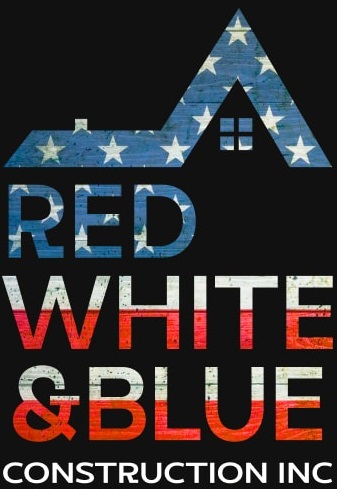The rise of the accessory dwelling unit (ADU) has provided homeowners with an affordable, flexible option for expanding their living space. ADUs, also known as granny flats or backyard cottages, can serve a variety of purposes—guest houses, rental units, or additional living quarters. However, one increasingly popular use of ADUs is as home offices. As remote work continues to grow, having a dedicated space that allows for maximum productivity and efficiency is critical.
Creating an ADU home office isn’t just about placing a desk in a room; it’s about designing an environment that supports focus, creativity, and well-being. To help you design the perfect home office in your ADU, here are seven key features that you should include for maximum efficiency.
1. Optimized Layout and Space Planning
Why Layout Matters One of the first things to consider when creating a home office in your ADU is the layout. The layout is not just about where the desk goes—it’s about the entire spatial flow and functionality of the space. A well-planned layout will optimize productivity, making sure that every square inch is used effectively.
Space Allocation and Flow If your ADU serves multiple functions (such as doubling as a guest house or hobby room), it’s crucial to create zones for each purpose. Use bookshelves, partitions, or even furniture to subtly separate different areas. In an office setup, your work area should take precedence, offering you enough space to comfortably set up a desk, chair, and other essential office equipment.
Ergonomics and Workspace Efficiency For a productive workspace, the desk and chair need to be positioned for ergonomic comfort. You’ll want to ensure that the computer monitor is at eye level, and the chair supports good posture. Consider standing desk options or convertible desks to provide flexibility in your work environment.
Multifunctionality of Furniture For smaller ADUs, you may want to incorporate multifunctional furniture. For instance, a desk that folds into the wall or a couch that turns into a bed can be essential in maximizing space without sacrificing functionality.
2. Effective Lighting Design
Importance of Natural Light Lighting plays a critical role in maintaining productivity and well-being in any office environment. Natural light is especially important, as it reduces eye strain, boosts mood, and enhances focus. If possible, situate your desk near a window that allows for ample natural light. Large windows or skylights are excellent additions to an ADU, as they can transform a confined space into a bright, airy work environment.
Layered Lighting for Different Tasks Relying solely on natural light, however, is not enough—especially during overcast days or late-night work sessions. To ensure maximum efficiency, a combination of task, ambient, and accent lighting is ideal.
- Task lighting: Desk lamps with adjustable brightness are essential for focused work. Choose a lamp that minimizes glare and provides enough brightness for reading, writing, and working on a computer.
- Ambient lighting: Overhead lights, such as recessed lighting or chandeliers, should provide a general glow that fills the room.
- Accent lighting: This includes decorative fixtures or wall-mounted lights that create a comfortable atmosphere, making the space feel inviting rather than sterile.
Smart Lighting Solutions Smart lighting systems allow you to control the brightness and color temperature of your lights, adapting them to different times of day or work tasks. Warmer tones can create a calming environment, while cooler tones can help increase focus and energy. These systems can also be programmed to adjust automatically, contributing to a hands-free, productive workflow.
3. High-Quality, Reliable Technology Infrastructure
Internet Connection and Bandwidth A reliable and fast internet connection is arguably the most critical feature of any home office. For maximum efficiency, ensure that your ADU is equipped with high-speed Wi-Fi that can handle video conferencing, file transfers, and other bandwidth-heavy tasks. Consider investing in a mesh Wi-Fi system if the signal needs to be distributed across multiple rooms.
Power Outlets and Cable Management It’s not just about having Wi-Fi—you’ll also need enough power outlets to support your computer, printer, phone charger, and other electronic devices. Install outlets in accessible areas, and consider adding USB ports for easy charging of mobile devices.
Backup Power Solutions If your work is mission-critical, having a backup power supply is essential. Invest in an uninterruptible power supply (UPS) or consider solar panels or a generator for continuous power during outages.
Audio and Visual Technology To maintain a professional appearance during virtual meetings, invest in quality audio and visual equipment. A high-definition webcam and noise-canceling microphone can make a significant difference in how you present yourself online. If your ADU home office is situated near noisy streets or construction, soundproofing the room or using noise-canceling headphones can prevent distractions and create a better environment for virtual calls.
4. Custom Storage Solutions
Why Custom Storage is Important Keeping your workspace organized is crucial to maintaining productivity. Clutter can create distractions and inhibit your ability to focus on work. Designing custom storage solutions allows you to maximize space in your ADU and create a clutter-free environment.
Built-In Shelving and Cabinets Built-in storage options such as bookshelves, cabinets, and drawers help to maintain an organized workspace. Depending on the size of your ADU, you may want to incorporate vertical storage solutions that maximize wall space. Consider shelving that’s within easy reach of your desk for storing important documents, books, and office supplies.
Hidden Storage for Multifunctional ADUs If your ADU serves multiple purposes (e.g., as both an office and a guest room), hidden storage solutions can help keep the space tidy. Storage ottomans, under-bed drawers, and wall-mounted cabinets are discreet ways to store work-related items when not in use, ensuring that the office doesn’t overpower the space when it’s needed for other functions.
File Management Systems Digital clutter can be just as overwhelming as physical clutter. Having a reliable filing system, either physical or digital, helps to keep work organized. Digital file management software can reduce the need for physical storage while providing easy access to important documents.
5. Comfortable and Functional Furniture
Ergonomics and Comfort Ergonomics are critical in designing any home office. When you’re spending hours at a desk, the right furniture can make a significant difference in both comfort and productivity. Opt for a high-quality office chair that supports good posture and reduces the risk of back pain. Adjustable-height desks or standing desks provide flexibility, allowing you to switch between sitting and standing throughout the day.
Flexible Seating Options If your ADU home office also serves as a space for creative or collaborative work, consider additional seating options such as a loveseat or a pair of comfortable chairs. This allows for more relaxed, informal work sessions or brainstorming meetings with colleagues or clients.
Minimalist Design for Maximum Efficiency Minimalist, functional furniture with clean lines is a popular choice for home offices. A clutter-free, streamlined design reduces distractions and enhances focus. Opt for furniture that serves multiple purposes, such as a desk with built-in storage or a bookshelf that also acts as a room divider.
Personal Comfort Items Beyond ergonomics, small additions like cushions, footrests, or arm supports can add to your overall comfort during long work hours. Having a comfortable, personalized setup will encourage productivity and prevent physical strain.
6. Climate Control and Ventilation
Temperature Control for Maximum Comfort The climate in your home office can significantly impact your comfort and, consequently, your productivity. An environment that is too hot, too cold, or poorly ventilated can be distracting and uncomfortable. Consider installing a separate thermostat or zoned heating and cooling system for your ADU to maintain an ideal temperature for work.
Energy-Efficient Solutions If you’re concerned about energy costs, energy-efficient heating and cooling solutions such as programmable thermostats, ceiling fans, or even radiant floor heating can be great investments. Smart thermostats allow you to control the temperature remotely, adjusting the climate based on your work schedule.
Air Quality and Ventilation Proper ventilation is key to maintaining a healthy and comfortable workspace. Ensure that your ADU has windows that can be easily opened to let in fresh air. In addition to ventilation, consider adding air purifiers or plants that improve air quality and reduce allergens.
7. Inspiring Aesthetics and Personalization
Why Aesthetics Matter for Productivity While functionality is critical, the aesthetics of your ADU home office can also impact your productivity. A well-designed space that reflects your personal tastes can boost creativity and focus, making work more enjoyable.
Color Schemes for Focus and Relaxation The color scheme of your office can influence mood and productivity. Neutral tones like whites, grays, and soft pastels create a calming atmosphere that promotes focus. Alternatively, bright colors like yellow or blue can stimulate creativity and energy.
Incorporate Nature Biophilic design, or integrating nature into your office, has been shown to reduce stress and improve mental clarity. Simple additions like houseplants, wooden furniture, or views of greenery through a window can enhance your workspace. If possible, position your desk so you have a view of the outdoors, or install a small vertical garden to create a serene, nature-inspired atmosphere.
Personalized Decor Incorporating personal touches such as artwork, family photos, or meaningful objects can make your home office feel more inviting. However, be mindful not to overdo it—too much decoration can create visual clutter and be distracting. Choose a few items that inspire you without overwhelming the space.
Conclusion
Designing an ADU home office for maximum efficiency requires careful consideration of layout, lighting, technology, furniture, storage, climate, and aesthetics. By incorporating these seven key features, you can create a workspace that supports productivity, comfort, and well-being. Whether you’re working from home full-time or just need a dedicated space for focus-intensive tasks, an ADU office can provide the perfect environment for achieving your goals.
Investing in a well-designed ADU office is more than just a short-term solution—it can improve your work-life balance, enhance productivity, and even increase the overall value of your property.
Elevate Your Home with Red White & Blue Construction!
Thinking about framing solutions for your house? Look no further! Embark on a transformative journey where your home in Lafayette, CA, becomes the sanctuary you’ve always dreamed of. With Red White & Blue Construction, every wall and corner is meticulously framed to ensure your house is as structurally sound as it is beautiful. Dive into advanced framing techniques that provide the perfect foundation for your home, or explore innovative designs that maximize space and enhance functionality. Our reputation in the Bay Area stands as a testament to our commitment, expertise, and the unparalleled standards we uphold. We’re more than just licensed contractors; we’re the architects of your dream home. With our transparent pricing and exceptional client engagement, you’re not just building; you’re reimagining, redefining, and revitalizing your space. Choose Red White & Blue Construction. Craft the next chapter of your home story. Frame Your Home with Excellence and reach out to us today!
Disclaimer
The materials available on this website are for informational and entertainment purposes only and not to provide advice. You should obtain advice concerning any particular issue or problem from a professional. You should not act or refrain from acting based on any content included in this site without seeking legal or other professional advice. The information presented on this website may not reflect the most current building developments. No action should be taken in reliance on the information on this website. We disclaim all liability concerning actions taken or not taken based on any or all of the contents of this site to the fullest extent permitted by law.